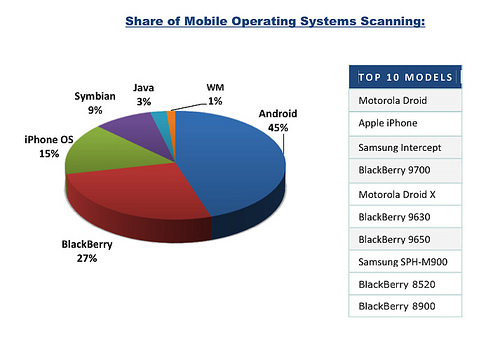Android
Avoid Message Memory Full Problem On Android Galaxy Ace
 |
| Avoid Message Memory Full Problem On Android Galaxy Ace |
Samsung could do better with internal memory size of galaxy ace as it is not sufficient to install applications or games like Need For Speed Shift which is around 40MB in size. After installing these kind of applications there should be some problem with the message memory.
If you’re low on phone memory, a message will pop up in the notification bar telling you that the phone internal memory is full.
If you’re low on phone memory, a message will pop up in the notification bar telling you that the phone internal memory is full.
There is another probability of getting a message telling you that the text message memory is also full so last sms was rejected.. This is quite annoying that there are lots of memory available on SD card but you cant use it. The only way to fix this problem is to clear the phone memory by uninstalling some applications that uses more than 10MB phone memory. Usually NFS shift, Google Maps update will take more than 10 MB. Unfortunately, thse items cannot moved to SD card (without rooting) for a normal user.
Fix the message memory problem:
Goto Settings->Applications->Manage Applications and look for applications that uses abnormally large phone storage. In my case, I uninstalled a Maps update which was about 10MB.
So I have 150mb out of 181mb phone storage. Now the Memory low error message should vanish and you’ll receive future messages.
So I have 150mb out of 181mb phone storage. Now the Memory low error message should vanish and you’ll receive future messages.