 Screen Adjuster � Android App to change screen color in android – Many mobile screen color too bright after reducing screen brightness from setting. And many android user-facing Yellow Display Tint problem on their mobile phone. So we are sharing this article with information about Screen Adjuster � Android App to change screen color in android. Its free app and you can download this app from play store easily. It�s too small in size. It�s size about just 512kb. So it will not consume too much space on your mobile phone. You can change color with this app easily. Screen Adjuster Android app also helps to remove yellow tint display problem.
Screen Adjuster � Android App to change screen color in android – Many mobile screen color too bright after reducing screen brightness from setting. And many android user-facing Yellow Display Tint problem on their mobile phone. So we are sharing this article with information about Screen Adjuster � Android App to change screen color in android. Its free app and you can download this app from play store easily. It�s too small in size. It�s size about just 512kb. So it will not consume too much space on your mobile phone. You can change color with this app easily. Screen Adjuster Android app also helps to remove yellow tint display problem.
Android
Google Play Store Error 194 – Resolve in 3 Easy Steps
 Google Play Store Error 194 – Resolve in 3 Easy Steps – Google Play Store is the hub of the official Android app and as well it is a brilliant way to download or update any app for your android because google play store ensures you a virus free and stable version of the Apps. It is the easiest and safest way to Download and Updates an App. But many of us getting Error 194 while downloading apps From google play store. Know about Reasons for Play Store Error 194 and resolve this error, So here is a step by step tutorial to fix this particular problem.
Google Play Store Error 194 – Resolve in 3 Easy Steps – Google Play Store is the hub of the official Android app and as well it is a brilliant way to download or update any app for your android because google play store ensures you a virus free and stable version of the Apps. It is the easiest and safest way to Download and Updates an App. But many of us getting Error 194 while downloading apps From google play store. Know about Reasons for Play Store Error 194 and resolve this error, So here is a step by step tutorial to fix this particular problem.
 |
| Google Play Store Error 194 – Resolve in 3 Easy Steps – demo |
Reasons of Play Store Error 194
We are not here to simply discuss the reasons, We are literally gonna walk you through all possible. but I think you should know that reason. Here are few Reasons because of you are getting this error on your android phone.
- Play Store Cache.
- Your network Connection.
- A recent update to Play Store.
Maybe possible that which problem you are facing have more reasons but above 3 are the most common reasons.Solutions to get rid of Error Code 194 in Play Store.
3 Ways To Fix Error 194 while downloading apps From google play store.
Clearing cache is the most common way to fix Errors 194. In this, you have to do clear cache data of Google play store App and Google Play Services. This will solve the issue.
- To Clear the Cache data from your phone, simply navigate to
- Settings > Apps/Manage Apps > Google Play Store > Clear Cache and Data.
- Do the same for Google play services and Google Play Framework
If you Complete above process after that error 194 is not resolve than you should move to below method.
When you update an app or download app Play store updates itself whenever an update is available. So due to recently play store updated, many times it conflicts with apps and you get this and other kinds of errors. So here is a trick that Uninstall Play Store updates. want to know how? check below
- Go to Settings > Apps > Google Play store > Uninstall updates (Tap on the button that says uninstall updates)
- Reboot your phone
- That’s it.
Maybe possible in your mobile problem with your google account which is causing this error on your phone. So now we will do this Method and we will try to Remove the account and add it again to see problem resolve or not
- Go to Settings > Accounts > Tab on your Google account and remove.
- Reboot your phone
- Now again Go to Settings > Accounts > Add your account again
- and see if this solves the issue.
Google Play Store Error 194 – Resolve in 3 Easy Steps
I hope one of above method helped yours. if it is not like that they don’t get angry. I am sure this step resolve your problem. here I am talking about your network connection.
I’ve seen that many users getting this error on Wifi Connection only but when they try via their mobile data connection they can easily Download or Update apps.
If you are also downloading or updating app on Wifi then simply disconnect and Connect to your Sim Data Connection.
I already discussed above all possible solution for Play Store Error code 194 on your android mobile. You did all these after that you are getting the same problem then try to search on Google play store help center. If play store help center resolve your problem kindly let us know also that which method worked for you in comments below.
Enjoy Guys! and don’t forget to post your comments. � MyTricksTime.com
7 Android Phones with 3G Connectivity Below Rs. 3000 in India
 |
| 7 Android Phones with 3G Connectivity Below Rs. 3000 |
We all know today many android mobile phone available in market with different price range. some is in our budget and many of them out of our budget. so today i am going to tell you about some cheapest price range android mobile phone in India. don’t worry their price cheapest only but their feature amazing
Android Phones Below Rs 3000 With 3G Support
So here are some Android phone details with Highlights checkout below.
1. Lenovo A269i – Review
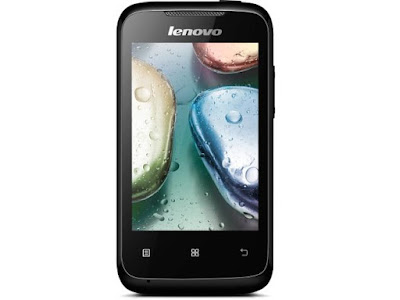 |
| Lenovo A269i |
Highlights:-
- 1 GHz MT6572 Dual Core Processor
- 256 MB RAM
- 3.5 Inch Touch Screen Display
- Dual SIM
- 3G
- Wi-Fi
- 2 MP Rear Camera
- Bluetooth 2.0
- 1300 MAh Battery
2. Intex Aqua V 3G – Review
 |
| Intex Aqua V 3G |
Highlights:-
- 3.5 Inches Display Size
- 1 GHz Procesor
- 256 MB RAM and 512 MB Internal Memory
- Memory Expendable up to 32 GB via microSD
- 2 MP Rear and 0.3 MP Front Camera
- Android 4.4.2 Kitkat Operating System
- 1300 mAh Battery Power
3. LG Optimus L1 II Dual – Review
 |
| LG Optimus L1 II Dual |
Highlights:-
4. Celkon Campus A35K – Review
 |
| Celkon Campus A35K |
Celkon Campus A35K is a good Android phone that runs on Kitkat operating system and It’s also supports 3G connectivity and this is all in just Rs 2,850 (approx).
Highlights:-
- Android Kitkat Operating System
- 1 GHz Processor
- 256 MB RAM and 512 MB Internal Memory
- 3.50 Inches Display Size
- Memory Expendable up to 32 GB via microSD
- 3.2 MP Rear and 0.3 MP Front Camera
- 1400 mAh Battery Power
5. Celkon Campus A400 – Review
 |
| Celkon Campus A400 |
One more android mobile phone of Celkon phone that runs on Android Kitkat operating system, support 3G connectivity and available in less that Rs 3000.
Highlights:-
- Android 4.4.2 Kitkat Operating System
- 1 GHz Dual Core Processor
- 256 MB RAM and 512 MB Internal Memory
- 4 Inches Display Size
- Memory Expendable up to 32 GB via microSD
- 2 MP Rear and 0.3 MP Front Camera
- 1400 mAh Battery Power
6. Adcom KitKat A35 – Review
 |
| Adcom KitKat A35 |
As it’s name says, this phone works on Android Kitkat operating system. It support 3G connectivity and available in the market in just Rs 2,250 (approx).
Highlights:-
- Android 4.4.2 Kitkat Operating Sytstem
- 1.2 GHz Processor
- 256 MB RAM and 512 MB Internal Memory
- 3.50 Inches of Display Size
- Memory Expendable up to 32 GB via microSD
- 2 MP Rear and 1.3 MP Front Camera
- 1400 mAh Battery Power
7 . Fly Snap – Review
 |
| Fly Snap |
Fly Snap is a good smartphone in this price range.If you choose Fly Snap, you�re really going to buy a great Android smartphone in very low price. It�s available in only Rs 2900 (approx) and in this mobile phone contains lots of great features. It supports 3G as well as GPS and comes with quad core processor.
Highlights:-
- Android 4.4.2 Kitkat Operating System
- 1.3 GHz Quad Core Processor
- 512 MB RAM and 4 GB Internal Memory
- 4 Inches Display Size
- Memory Expendable up to 16 GB
- 5 MP Rear and 2 MP Front Camera
- 1500 mAh Battery Power
Thanks to visit this post i tried to find all of good android phone in cheap rate. in this post i mention all price is approximate it can be change as market.
Enjoy Guys! and don’t forget to post your comments. � MyTricksTime.com
Book Movie and Get up to 50% Discount on BookMyShow.com – Exclusive offer for June 2015
| Get up to 50% Discount on BookMyShow.com |
How to get 10%, 25% and 50% Discount on Movie Booking via BookMyShow.com
- First Download BookMyShow Mobile App [windows app| android app| ios app] and Login via Facebook, Google plus or your email address.
- Register any via VISA Debit card on bookmyshow (QUIK PAY) before book any ticket.
- How to register on Bookmyshow (Quik pay)
- Download bookmyshow mobile app
- Now go to �YOU� tab in this app
- Find out Quik pay in list and selectAdd your visa debit card detail as asking over there. (Don�t worry your details will be save safely)
- Now your card has been saved, now you can use your card for bookmyshow Transaction.
- Now book your movie ticket and when you reach the payment page, select payment via VISA Debit card on quik pay, enter your card CVV code.
- Select �VISA Debit Grand Movie Sale Offer� from the list of offers, from this you�ll applicable discount and your payment money will reduce by offer discount.
- Now complete your traction via same VISA Debit card.
- Congratulation! You have done.
Detail about Discounts
On 1st Transaction via VISA Debit card you�ll get 10% Discount
On 2nd Transaction via VISA Debit card you�ll get 25% Discount
On 3rd Transaction via VISA Debit card you�ll get 50% Discount
 |
| Get 10%, 25% and 50 % Discounts on Movie Booking via Bookmyshow.com – MyTricksTime.com |
Important things to remember
- Offer valid on bookmyshow mobile app and pay via VISA Debit card not business debit card or SME Debit cards.
- Save your card details on Quik pay before making Transaction.
- Offer is valid on 3 movie ticket transaction
- First Transaction :- 10% off ,maximum discount upto INR 50/-
- Second Transaction :- 25% off, maximum discount upto INR 125/-
- Third Transaction:- 50% off, maximum discount upto INR 250/-
- The number of free tickets available daily and limited, customers can avail this offer on a First Come First Serve basis for the month.
- The daily offer quota refreshes at 10am daily.
- Post the 1st 10% off offer is availed, customer can choose to do his 2nd (25% off) and 3rd (50% off) transaction at anytime during the offer period irrespective of daily quotas.
- A customer�s quota will get exhausted after all 3 transactions or end of offer period.(whichever is earlier)
- Offer Period: Till 30 June 2015.
- The customer will have to pay internet handling fee as levied on each ticket.
- Direct offer link click here -> [BookMyShow]
Enjoy Guys! and don’t forget to post your comments. � MyTricksTime.com
Rs 100+ Free Talktime for downloading Android App – Mcent
YES Dear Friends,
You heard right after the old offer of Rs.10 recharge by watching video and downloading guitar app Mcent giving free Mobile Recharge with more activities where you just have to log in to
your account ( make a new if you don�t have one )
and visit here Offer page to Download list of mcent app and get talktime of Rs. 100.
To get 100/- Rs. Talk Time Please Follow Step by Step which is showing Below
Be Careful..
Important :Use Desktop chrome browser for sign up OR in mobile Opera browser, you must set websites view mobile to DESKTOP in opera mobile
Click Here
to Login to your account by mobile or PC browser/ make a new one if you don�t have one by CLICK HERE for sign up & use opera in mobile.
After Signup Verify your E-mail and download mcent app from the list [Android App to get your credit]
Step – 3
Come back to this page and install one by one app to get Talktime from bellow apps
Download RedBull to get Rs. 8/- (INSTANTLY)
Download DU Speed Buster to get Rs. 13/- (INSTANTLY)
Download GO Launcher EX to get Rs. 7/- (INSTANTLY)
Download Ixigo flights to get Rs. 11/- (INSTANTLY)
Download Chifro ABC to get Rs. 11/-
Note : Amount May be take maximum 30 minute to update in your a/c
Step – 4
Now Download Mcent App To Recharge Your Amount to Your Mobile No.
Click Here to Download Mcent App
Next Day you’ll get more offer of more then 30 Rs.
Note:- First Signup using Mobile browser, and Visit this page to download application and Download Mcent App At last to recharge mobile otherwise you’ll not get daily offer.
Enjoy Guys! and don’t forget to post your comments. � MyTricksTime.com






