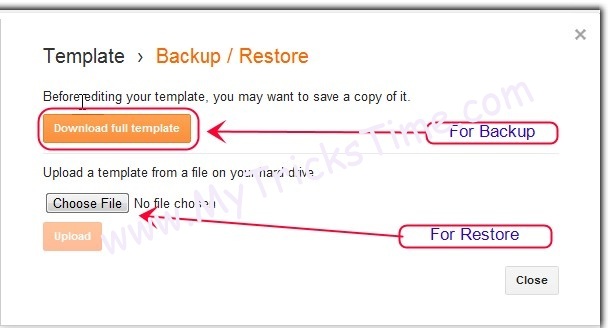Backup is very important thing for everything a self-honest and qualified peoples whenever make any plan or work they must make a backup because if anything get trouble backup is only the way to restore anything.
Blogger Backup is easy more than WordPress
Backup Blogger
[jbox color=”yellow”]Blogger Introduction[/jbox]
Blogger is the free source for build new blog and best platform to get experience about blogging before starting a blog a victim must have little experience about basic blog tips. To get start here how to make a blog.
[jbox color=”yellow”]Why Blogger Backup?[/jbox]
As I told backup is the most important part for everything same like that blogger backup is also important why important I will tell you here below some reasons are listed why you should make backup for blogger.
1. Blogger Can be get hacked any timeIn Now a Days hackers growing day by day hackers have not any kind of loyalty they just find vulnerability or chance for destroy a web site blog. So you must need to make sure your blogs is secured and make backup always so if anytime destroyed restore it quickly. How to secure blogger blog & How to Secure WordPress Blog
2. Code can be damage or destroy.
Your theme can be damage any time because of making little changes or if you add any widget or gadget to blogger it can be destroy theme or design function so be sure you have keep a backup for your blog.
3. If you made some change any time need to restore default
If you made some changes in blog and after a long time you came to know your design is not good old was good so keep a backup file for a theme of blogger blog you can restore it any time.
4. Some other Admin make some damage
If blog is running by multiple admin then many times they make little changes and because of them blogger can be go down so if you have backup you can quickly restore otherwise data will be lost.
So that all was reasons of why you should always make backup for blogs in backup field I had posted about how to wordpress backup to dropbox automatically.
Let�s start the tutorial here How to backup & Restore Blogger blog
[jbox color=”yellow”]How to Import and Export Blogger Contents / Posts[/jbox]
For Backup / Exporting Contents Posts.
Step 1 >>
Go to Blogger Dashboard old interface or new no matter but recommended to use new interface. Dashboard >> Other >> Click on Export Blog When you click on export blog your all content will be began start download.
[jbox color=”Blue”]How to Restore / Import Posts & Articles[/jbox]
Same Like that Go to Dashboard >> Other >> Import blog choose that file which you downloaded last time from clicking the export button. The Contents will be archive into once xml backup file this file can be import Into WordPress also easily by importing option.
That it�s all you have done only contents and articles backup.
[jbox color=”yellow”]How to Backup & Restore / Import & Export Template and Complete Design File.[/jbox]
Step >> Go to Dashboard >> Template >> there you can see a button on right side on the top Backup / Restore inside setting (gear icon) click on that button a pop up will appear for download and export template you can press download button for simple download the template
For Restoration Simply click on choose file choose your template file and update it that�s it.
[jbox title=”The End”]That is it I shared My Experience with you i hope you like this please Keep Visiting my blog so get more tutorials about blogging and WordPress Kindly Leave a comment Your Comments Gives more energy to write something more Good. Thank You![/jbox]
Enjoy Guys! and don’t forget to post your comments. � MyTricksTime.com