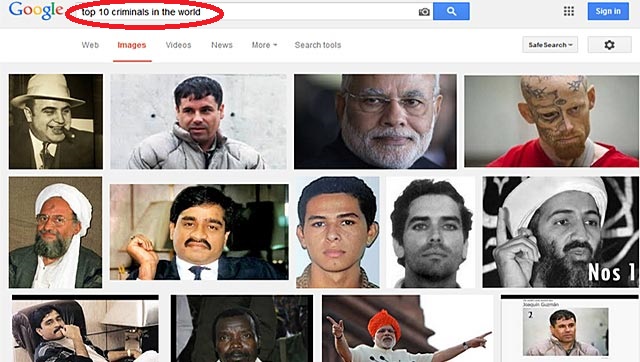Dear Friends
Google images show PM Modi in top 10 criminals in the world – We get a latest news about India’s Prime Minister Mr.Narendra Modi. As per hindustantimes.com Prime Minister Narendra Modi’s image featured in top 10 criminals of the world in Google search engine on Wednesday. Though the internet giant issued a statement, apologizing for ‘any confusion or misunderstanding’, but the image continued to appear in the search till late in the night.
 Rahul Gaur
Rahul Gaur
Paytm Offer – Strontium MicroSDHC Memory Card- 32GB (Class 10) at 471/- Rs. Only
Paytm Offer – Strontium MicroSDHC Memory Card- 32GB (Class 10) at 471/- Rs. Only – Dear Readers,
MyTricksTime again comes with information about the best deal for you. Now buy Strontium MicroSDHC Memory Card- 32GB (Class 10) (Black) at 471/- Rs only. If you need a thunder-speed data transfer, the more you should try out Strontium MicroSD card class 10 memory card that would show you the real power of speed. With an improvement of transfer speed to 10Mb/s,
you will be amazed that the data transfer is complete within the blink of your eyes. It is class 10 memory cards which give you maximum speed and quality is also good. So if you are planning to Buy for your smartphone then it is the correct time.
So here I am going to tell you how you can get this offer and enjoy shopping at less price
Paytm Offer – Strontium MicroSDHC Memory Card- 32GB (Class 10) at 471/- Rs. Only
First you have to Create New account on paytm.
- Now go to the product page by CLICK HERE
- Add your product into the cart.
- Apply coupon code- GET300
- Add your shipping details (Address, Pin Code etc.).
- Make the Payment.
Conditions you should know:-
- Rs 300 cash back you receive in paytm wallet.
- This offer works only for new users.
- You can use your paytm cash for making a purchase.
- Cashback is added when the product is shipped.
Enjoy Guys! and don’t forget to post your comments. � MyTricksTime.com
Micromax Canvas Tab P690 launched at Rs. 8,999
 |
| Micromax canvas Tab P690 |
Micromax has just announced the launch of a new tablet called Canvas Tab P690. Priced at Rs. 8,999. this tablet has an 8 inch IPS display & 1.8GHz quad-core Intel Atom processor. The tablet will be available at retail stores and online stores across india from 7th June 2015.
Micromax Canvas Tab P690 is the latest tablet with 3G connectivity via SIM slot and voice calling capabilities. It has a 8-inch (1280 x 800 pixels) IPS display, runs on Android 4.4 (KitKat), has a 5-megapixel rear camera and a 2-megapixel front-facing camera, similar to the Canvas Tab P666 that was launched last year, but this is powered by a faster quad core 4th generation Intel Atom Processor and has a awesome metal finish look.
 |
| Micromax canvas Tab P690 |
Micromax Canvas Tab P690 specifications
- 8-inch (1280 x 800 pixels) HD IPS display
- 1.3GHz quad-core Intel Atom processor (up to 1.83GHz)
- 1GB RAM, 8GB internal memory, expandable up to 32GB with microSD
- Android 4.4 (KitKat), upgradable to Android Lollipop
- 5MP rear camera
- 2MP front-facing camera
- 3G, Wi-Fi 802.11 b/g/n, Bluetooth, GPS
- Dimensions: 209.8�120.5�7.8mm; Weight: 318g
- 4000mAh battery
Enjoy Guys! and don’t forget to post your comments. � MyTricksTime.com
Book Movie and Get up to 50% Discount on BookMyShow.com – Exclusive offer for June 2015
| Get up to 50% Discount on BookMyShow.com |
How to get 10%, 25% and 50% Discount on Movie Booking via BookMyShow.com
- First Download BookMyShow Mobile App [windows app| android app| ios app] and Login via Facebook, Google plus or your email address.
- Register any via VISA Debit card on bookmyshow (QUIK PAY) before book any ticket.
- How to register on Bookmyshow (Quik pay)
- Download bookmyshow mobile app
- Now go to �YOU� tab in this app
- Find out Quik pay in list and selectAdd your visa debit card detail as asking over there. (Don�t worry your details will be save safely)
- Now your card has been saved, now you can use your card for bookmyshow Transaction.
- Now book your movie ticket and when you reach the payment page, select payment via VISA Debit card on quik pay, enter your card CVV code.
- Select �VISA Debit Grand Movie Sale Offer� from the list of offers, from this you�ll applicable discount and your payment money will reduce by offer discount.
- Now complete your traction via same VISA Debit card.
- Congratulation! You have done.
Detail about Discounts
On 1st Transaction via VISA Debit card you�ll get 10% Discount
On 2nd Transaction via VISA Debit card you�ll get 25% Discount
On 3rd Transaction via VISA Debit card you�ll get 50% Discount
 |
| Get 10%, 25% and 50 % Discounts on Movie Booking via Bookmyshow.com – MyTricksTime.com |
Important things to remember
- Offer valid on bookmyshow mobile app and pay via VISA Debit card not business debit card or SME Debit cards.
- Save your card details on Quik pay before making Transaction.
- Offer is valid on 3 movie ticket transaction
- First Transaction :- 10% off ,maximum discount upto INR 50/-
- Second Transaction :- 25% off, maximum discount upto INR 125/-
- Third Transaction:- 50% off, maximum discount upto INR 250/-
- The number of free tickets available daily and limited, customers can avail this offer on a First Come First Serve basis for the month.
- The daily offer quota refreshes at 10am daily.
- Post the 1st 10% off offer is availed, customer can choose to do his 2nd (25% off) and 3rd (50% off) transaction at anytime during the offer period irrespective of daily quotas.
- A customer�s quota will get exhausted after all 3 transactions or end of offer period.(whichever is earlier)
- Offer Period: Till 30 June 2015.
- The customer will have to pay internet handling fee as levied on each ticket.
- Direct offer link click here -> [BookMyShow]
Enjoy Guys! and don’t forget to post your comments. � MyTricksTime.com
How to know Gender of Your PC or Laptop
 Hello Friends, We are again come with a trick which help you to resolve your question answer. which is How to know Gender of Your PC or Laptop ?�MyTricksTIme Team find �a
Hello Friends, We are again come with a trick which help you to resolve your question answer. which is How to know Gender of Your PC or Laptop ?�MyTricksTIme Team find �a
There is nothing much to write about it. Simply, This trick tells you the Gender of your PC or Laptop.
Have you ever tried to know ? 😀 :p
If No, Try it now to confirm what you got ?
not need to do any hard thing to know that,its too simple..
How to know Gender of Your PC or Laptop
HERE IS IT :
- Open Notepad.
- Type or copy-paste
CreateObject(“SAPI.SpVoice”).Speak”Recognise me from my voice”
- Save as Computer-Gender-By-MTT.vbs
- Run the file.
Read Also:
That`s it.�
If you hear a male voice, you have a boy.
If you hear a female voice, you have a girl.
Enjoy Guys! and don’t forget to post your comments. � MyTricksTime.com