![Oxigen wallet 10 Ka 30 offer : Pay Rs.10 get Rs.30 Cashback [New Users] Oxigen wallet 10 Ka 30 offer](https://4.bp.blogspot.com/-XNrnmm_HPqo/Vk4rVcNcHGI/AAAAAAAALEc/EyvO9nacH8A/s320/Oxigen%2Bwallet%2B10%2BKa%2B30%2Boffer%2B-%2BPay%2BRs.10%2Bget%2BRs.30%2BCashback%2B%255BNew%2BUsers%255D.jpeg) |
| Oxigen wallet 10 Ka 30 offer : Pay Rs.10 get Rs.30 Cashback [New Users] |
Hello Guys, Oxigen wallet again come with a good offer in that Oxigen wallet giving 300% cashback to all new users on their first transaction. �yes its true now get Rs.30 cash-back by paying Rs.10 only using your new Oxigen wallet account.�Oxigen wallet offering this cashback with Indiatimes, this offer named Oxigen wallet 10 ka 30 offer. so checkout below how you can grab this offer.
How to Get 30 Rs. cashback by paying 10 Rs. via Oxogen Wallet�10 ka 30 Offer
- Goto offer Page below
Offer Page
- Click to Buy Now button
- Do Login or Signup
- Pay Rs.10 Using Oxigen Wallet Only
- You will get Rs.30 cashback in your Oxigen wallet account within 72 working hours.
- This is a limited period offer available only on first come first serve basis.
- This offer is only applicable for new oxigen wallet users transacting for the first time.
- Amount will be automatically credited in user�s Oxigen wallet within 72 hours of purchase of the coupon.
- The user cannot replace or exchange the coupon purchased.
- Times Internet Limited/ Indiatimes Shopping and Oxigen reserves right to withdraw this offer any time without any liability.
- The cash back amount cannot be transferred to the bank.
- In case of more than 1 order per customer, all orders other than first order from single customer will be cancelled. The refund of the same will be done in 7 working days by Indiatimes Shopping.
- Any Customer Complaints/ queries related to this Cash back Offer shall be written at [email protected] or call at 0120 – 7191010 to contact Oxigen wallet customer care.
- In addition oxigen wallet terms and conditions at https://www.oxigenwallet.com/support terms shall apply.
- This offer is subject to force majeure terms.
- In no event TIL/ Oxigen�s liability for any claims arising under this offer shall exceed the cashback amount of the claim.
- Oxigen and TIL reserves the right to amend or modify the terms of the offer anytime without any liability or withdraw the offer during the term.
- Source:- IndiaTimes
Hope you like this. share this link to your friends also.
Enjoy Guys! and don’t forget to post your comments. � MyTricksTime.com



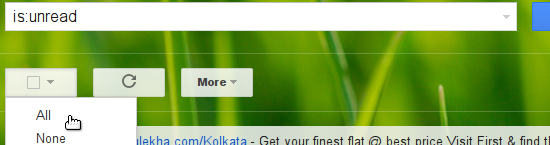
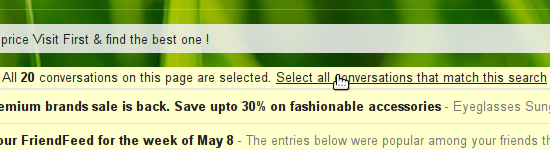
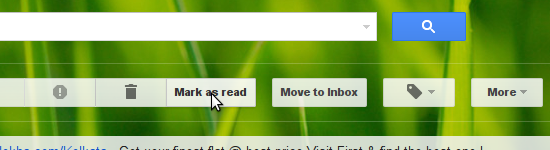
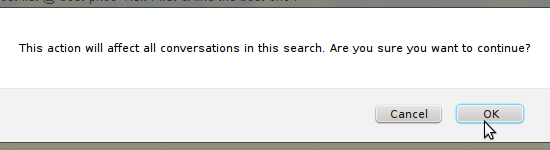


![Ringo App - Download App and Get 50 Minutes Free Calling + Refer and Earn [Call Any Where in The World]](http://www.mytrickstime.com/wp-content/uploads/2015/11/Ringo-App-Download-App-and-Get-50-Minutes-Free-Calling-Refer-and-Earn-Call-Any-Where-in-The-World.png) Free Calling via Ringo App – Hey Guy here is an amazing offer by Ringo. Ringo is offering 50 minutes free calls on downloading Ringo app + Refer and earn free calling. �Ringo is a app which allow you to make call to any mobile/landline number, at any time anywhere in the world at low cost local and international calls without using the Internet like WiFi/3G or 2G.
Free Calling via Ringo App – Hey Guy here is an amazing offer by Ringo. Ringo is offering 50 minutes free calls on downloading Ringo app + Refer and earn free calling. �Ringo is a app which allow you to make call to any mobile/landline number, at any time anywhere in the world at low cost local and international calls without using the Internet like WiFi/3G or 2G.