 Your Twitter Feeds can easily be integrated into your Google Plus Dashboard. You now don’t need to take the hassle of logging into your twitter account because now your friend tweets will be served live on your Google+ homepage. This little integration app is brought to you by mytweetplace and this application works with all major browsers like IE, Mozilla and Chrome. Once you install this application a small twitter button will appear next to your home and photos button at your Google+ dashboard. On clicking the twitter button you can then read your real-time tweets. Not just that you can post tweets, see what’s hot on twitter, check inbox and a lot more. You will have complete control over your twitter account.
Your Twitter Feeds can easily be integrated into your Google Plus Dashboard. You now don’t need to take the hassle of logging into your twitter account because now your friend tweets will be served live on your Google+ homepage. This little integration app is brought to you by mytweetplace and this application works with all major browsers like IE, Mozilla and Chrome. Once you install this application a small twitter button will appear next to your home and photos button at your Google+ dashboard. On clicking the twitter button you can then read your real-time tweets. Not just that you can post tweets, see what’s hot on twitter, check inbox and a lot more. You will have complete control over your twitter account.
Install Twitter Application for Google+
-
Click here to install the twitter app
-
Once installed, restart your browser and log into your Google Plus account
-
At the top you will see a twitter button. Click it and click the Sign in button so that you could permit the application to access your twitter feed.
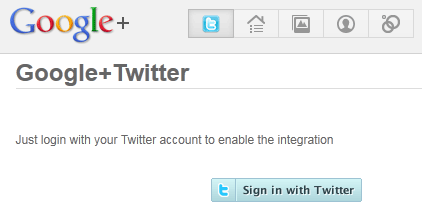
4. Once you allow the access you can then revisit your account to post, read and receive tweets live as shown below,
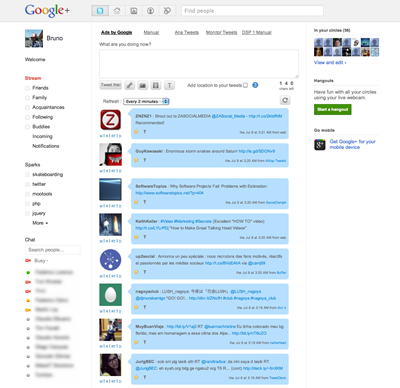
If you wish to customize your dashboard then read this post:
Customize Google+ layout



