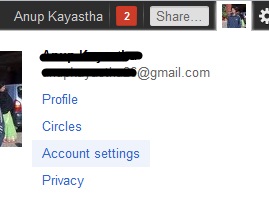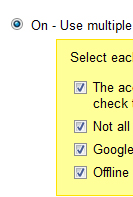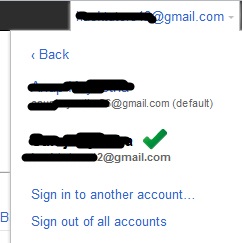How Enable Task Manager In Computer,yes friends whenever you are infected by some viruses you always receive this error-Task Manager Has Been Disabled By Your Administration,have you got this error in your computer, i am sure if you would be using computer regularly then for sure you would have got this error once while using ctrl+del+alt to end the process,If not then learn for sure as in future will get this error for sure.
In the below steps i will explain how to enable your task manager if its showing its being disabled by your administrator on pressing ctrl+alt+del.When computer is infected with computer virus it mostly shows “Task Manager Has Been By Your Administration“.
To fix it do any of the following thing.Follow any of these simple steps:-
Method 1:- Using the Group Policy Editor in Windows XP Professional.
1. Click Start, Run, type gpedit.msc and click OK.
2. Under User Configuration, Click on the plus (+) next to Administrative Templates
3. Click on the plus (+) next System, then click on Ctrl+Alt+Delete Options
4. Find Remove Task Manager in the right-hand pane and double click on it
5. Choose the option “Not Configured” and click Ok.
6. Close the Group Policy Window.
And press ctrl + alt + delete if task manager doesn’t appear try the another methods.
Method 2:- Change the Task Manager Option through the Run line.
1.Click on Start, Run and type the following command exactly and press Enter
REG add HKCUSoftwareMicrosoftWindowsCurrentVersionPoliciesSystem /v DisableTaskMgr /t REG_DWORD /d 0 /f
And press ctrl + alt + delete it will certainly work.You may try the other methods
Method 3: Change Task Manager through a Registry REG file
1. Click on Start, Run, and type Notepad and press Enter
2. Copy and paste the information between the dotted lines into Notepad and save it to your desktop as taskmanager.reg
————————————
Windows Registry Editor Version 5.00
[HKEY_CURRENT_USERSoftwareMicrosoftWindowsCurrentVersionPoliciesSystem]
“DisableTaskMgr”=dword:00000000
————————————-
3. Double click on the taskmanager.reg file to enter the information into the Windows registry
And press ctrl + alt + delete to run task manager.
Method 4: Delete the restriction in the registry manually
1. Click on Start, Run, and type REGEDIT and press Enter
2. Navigate to the following branch
HKEY_CURRENT_USERSoftwareMicrosoftWindowsCurrentVersionPoliciesSystem
3. In the right pane, find and delete the value named DisableTaskMgr
4. Close the registry editor
And press ctrl + alt + delete to run task manager.
Now your task manager will be seen.How is this…?
Enjoy Guys! and don’t forget to post your comments. � MyTricksTime.com