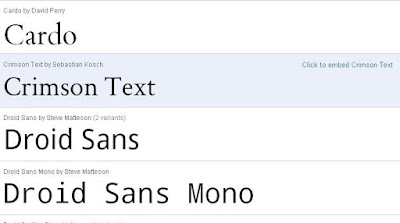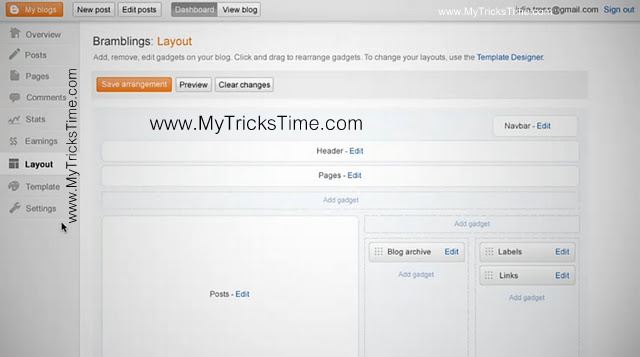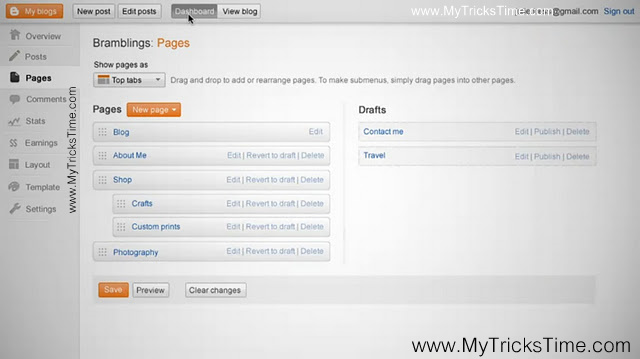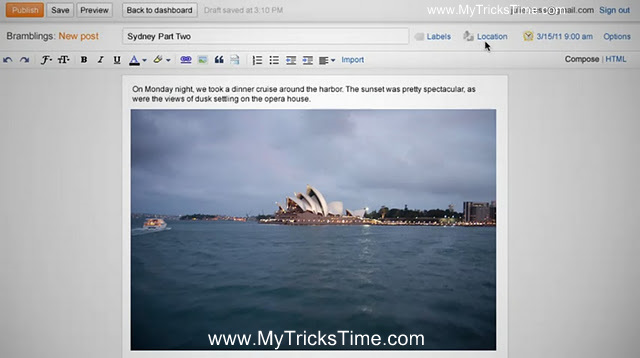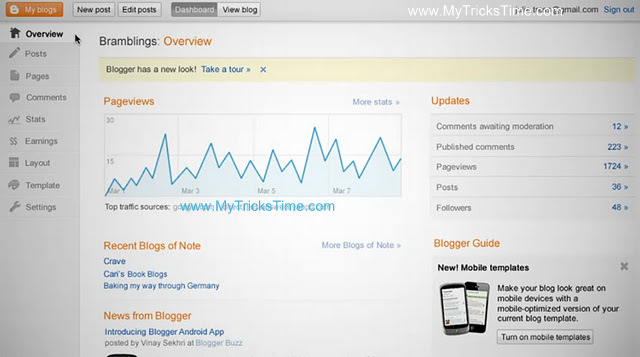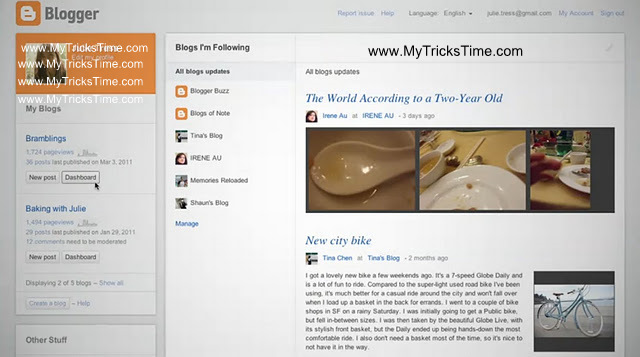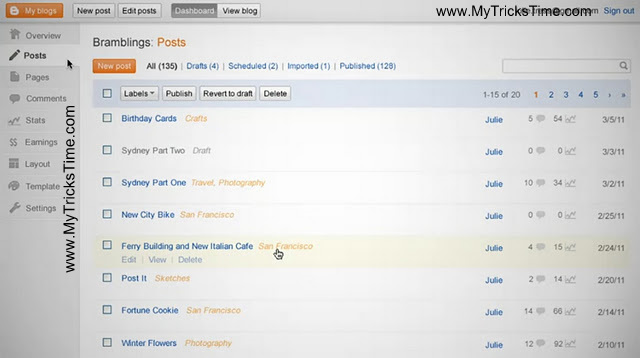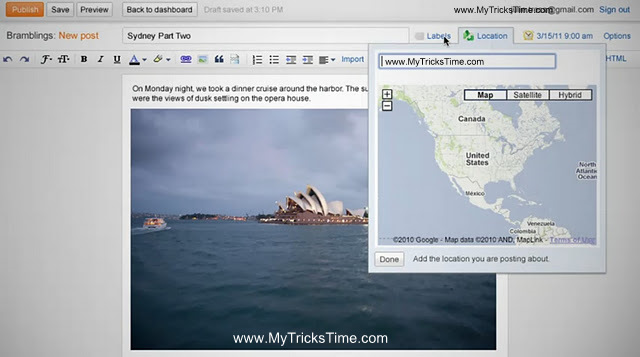Rahul Gaur
Rahul Gaur
Download Free Android 4.0 Ice Cream Sandwich Home Launcher
Official Site or Android MarketEnjoy Guys! and don’t forget to post your comments. � MyTricksTime.com
Costom Fonts For Blogger
So now its very easy to add custom fonts to your blogger blog and it doesn’t effect the loading time of your blog too.I will tell you two API to add custom fonts.Use the one where you like the font style to be used in your blog.
1.Google API (Best method to add fonts but as now font styles are very limited here will be more added soon by google.)
2.Kernest API (Its also an good API but with good collection of fonts.You also can use it for sure.)
Installation Steps For Custom Fonts From Google API
1. Go To Google API.You will see Fonts Written Like Below.
2.Just Hover your mouse over the font you like and you will see link click to embed font name.Just click the link or font only you liked.
3.Now you will be shown the get the code button and the the demo of how your font looks in different sizes.
4.Now just click the get the code button and you will be given the code like below.
5.Just copy the code from there.
Codes are like below.
6.Now Just go to blogger Layout > Edit Html > Press CTRL+F and find for </head> tag.
7.Now Just place the codes you just copied from google api before this </head> tag.And now you are done to place the font codes succesfully.
Now comes the part to define font in your css to which titles or post body you want to show that font.As to define font you need to know some css codes about your templates, to know which css property defining your particular font style.
Like you want to define this font for your header title, now you need to know in which css part of your template, the font -family for your header has been defined.As now most bloggers are using custom templates, so css for each of you is different.Its difficult for me to tell for each, which css you use for header title and which for sidebar titles.So i will just tell you the basic css style you need to add in your template considering the default codes the blogger template use.
Please dont forget to change the FontName with your custom font name,you using in the script,that you placed in blogger html.
Now just important thing to implement is :-
1.To which place in your template you want to use custom font.
2.After it,just need to find the css property defining that part in your template.
3.After finding it,just define the font-family in its css like i have shown above.
And here i complete an easy installation with custom fonts from google api.
If you want to use multiple fonts or wanna style them with bold or italic.You can go furher here to read on how to do that.Just you have to make small changes in codes you get.As you will come to know after reading.
Installation Steps For Custom Fonts From Kernest API
1.Just Go To Kernest.com
2.Now you will see page like below.You will get an option to search for fonts.Either you can do by writting font and hit enter or by browsing them with tags like popular fonts or latest fonts or from any designers.
3.After selecting font you like, will see domain embed url.Just click it.
4.Pop up window will open like below and just type your blog url and hit add.
6.Now below the font you will see the codes to be placed in blogger i.e to left of domain embed url.Just copy those codes to your notepad.The codes look like below.
You just need to took the red codes and place them before the </head> tag as you did for google api fonts.
7.Now again you need to define the font style css.Its all same way you have to do as i told above for Google API Fonts in step 7.
I hope now you would have no problem in installing custom fonts for blogger.If you still feel any problem, just leave your comment below i will see over it and will try to solve your problems.
Enjoy Guys! and don’t forget to post your comments. � MyTricksTime.com
Facebook Launched Facebook Places

Facebook Place allow you to know about the current location of your friends. And you can you Facebook Place on your mobile or iPhone sets. To use this feature to your mobile, you should have Facebook application for iPhone or Facebook Touch. Your mobile or browser must support for HTML 5 and W3 GEO location to access this feature.

How to use Facebook Place?
Go to the Place on Facebook application or Facebook Touch. Then, Tap the Check In button. Short message display on your friends New Feed or the notification shows o n Recent Activity. And then, you are ready to enjoy with it!
You can found more details about the new Facebook Place at the Official Facebook Blog.
Share you opinion are you going to use this new feature of Facebook? Do you like it?Enjoy Guys! and don’t forget to post your comments. � MyTricksTime.com
Google Provide New Interface To Blogger In 2011
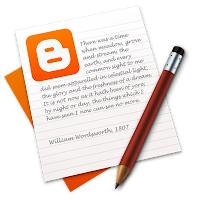 We all know that 2010 is great year for blogger and we all know that blogger is one of the best platform which is used by all over the world.Blogger users published more than half a billion blog posts with more than 400 million active readers which shows about the popularity of blogger.Blogger provide the choice of 50 different language by using which users can write article in according to their desired language.
We all know that 2010 is great year for blogger and we all know that blogger is one of the best platform which is used by all over the world.Blogger users published more than half a billion blog posts with more than 400 million active readers which shows about the popularity of blogger.Blogger provide the choice of 50 different language by using which users can write article in according to their desired language.You can also have look at view of video showing review of new in blogger shown below:
But till this interface is not ready for all the user but soon it will be available for all of us
Enjoy Guys!
and don’t forget to post your comments. � www.MyTricksTime.com