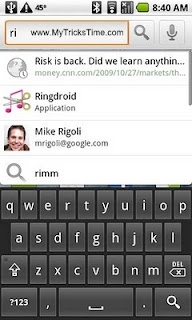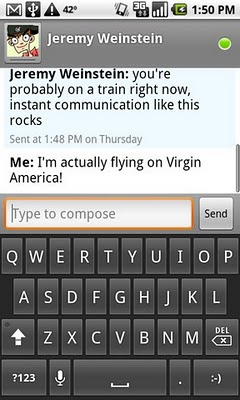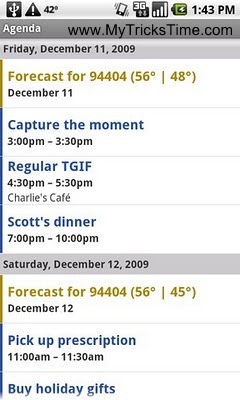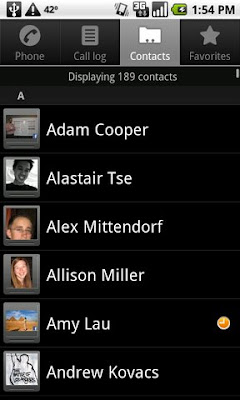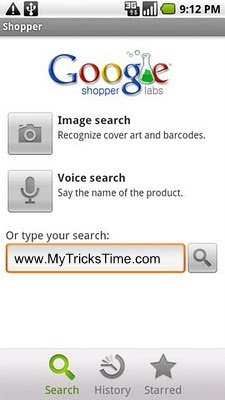Rahul Gaur
Rahul Gaur
Tips To Improve Security of Your PC Against Viruses and Hackers
After our Previous post on How to create strong defense against hacking,we thought to share some of the common Tips by which you can Improve your PC Security policy.Today We will Help you to make Your PC stronger and secured against the attacks like hackers,viruses,trojan horses etc…
Today almost everyone of us have a PC or laptop (notebook) with an internet connection but how many of us think about it�s security? and How much Secured they are?? In fact most of the people are least bothered about their PC�s security and doesn’t even care much to secure it. But believe your 10 minutes time can save yo from almost all types of Hackers and viruses. So,we will highly recommend you these points:
1. Check Windows Update.Windows Me, 2000, and XP users can configure automatic updates. Click on the Automatic Updates tab in the System control panel and choose the appropriate options.
Choose A Good Antivirus
2. Install a good Antivirus software and update it regularly.An Antivirus without updates is of no use. If you are using racked Versions Anti-viruses then remove them as They themselves contains viruses. Avira’s Free Version Is himself provide better Security than Norton’s Full Internet Security. In combination Use Some Trojan remover Like Trojan remover or USB Disk Security etc.
Its a best Combination. If You Not Regularly Installs an application on you PC then I recommend
DEEP FREEZE. Its just Best… for your Security Protection.
Which Firewall You have to Choose
3. Install a personal firewall. There are many free Firewalls in the Internet world.You can Use SyGate (http://www.sygate.com/) and ZoneAlarm (http://www.zonelabs.com/) which are free versions.
AntiSpyware
4. Install a good Antispyware.(Antivirus with built-in antispyware is a good choice).You can Prefer Trojan Remover and Spyware Terminator . Itz just Best.
You can download them free from:
www.filehippo.com
How to Choose Unthinkable Password
5. Use strong passwords and change them periodically. Passwords should have at least seven to eight characters; use letters and numbers and have at least one symbol. A decent example would be f8izKro#l. This will make it much harder for anyone to gain access to your accounts and brute forcing for password is almost impossible.
Enjoy Guys! and don’t forget to post your comments. � MyTricksTime.com
3 Disadvantages of a postpaid sim contract
This can also be a major problem you have to battle if you decide to go for a postpaid plan. Most postpaid companies will give you a mobile phone when you sign a contract with them, and as a result you will have to pay hundreds of dollars every month to help offset the cost of your mobile phone. Another way a postpaid plan can be pretty expensive is due to the fact that you will be charged a fixed rate, irrespective of how you use the service.Enjoy Guys! and don’t forget to post your comments. � MyTricksTime.com
How To Make Android Phone Faster
Do not use task killers to close all open apps at a time,close only unwanted apps like games and useless apps (i personally feel inbuilt apps like daily breifing as useless as I never use it on my phone, still it keeps on opening itself and tries connecting to internet). Never force close apps like gtalk,gmail,gallery, etc because it makes your phone lag as when you open those apps again, they needs to be loaded back again to your ram. So keep those apps open which you use often. It boosts your phone.
It may seem crazy for you, but its true. Antivirus applications always make your phone lag by peeking into every task you perform on your phone. If it is really necessary for you to use an antivirus on your android device, minimize its operation.
Android is not so strict like iTunes, android market welcomes all apps which are spam free. So always limit the installation only within market.
Turn off your gps connection when ever it is not in use. I expect gps to use more phone resources than other features use. Shutting down your gps not only boost your device performance, it also increases battery backup of your phone.
Turn off animations on your phone or atleast limit them to mimimum animations.Animations for every move on your phone causes more ram usage.
This is really an important thing to note, I have tried many times, when ever I use live wallpapers on my android devices, they take more time to respond.
Enjoy Guys! and don’t forget to post your comments. � MyTricksTime.com
14 Best And Free Google Application for Android

Learn more through video on Youtube
Learn more through video on Latitude
Enjoy Guys! and don’t forget to post your comments. � MyTricksTime.com