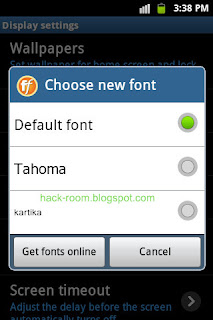Do you ever want to change your Samsung galaxy’s fonts. There are many fonts specially mede for galaxy series phones are available through fontomizer. It’s an application that supply font packages for Samsung galaxy devices such as Galxy ace,Galaxy Tab, POP, FIT, S, SII etc. The fontomizer application can be downloaded from android market. No root access is required to install these fonts.
How to get these free fonts for galaxy?
- Search ‘Fontomizer’ on android market and download one listed ‘Fontomizer SP’
- After installing the app, open it.
- Make sure that you’ve checked “unknown sources” option under Settings > Applications
- From the app menu, click a font what you want to use.
- ow it ‘ll show a download procedure. Just download the file to your memory card.
- Open your file manager and locate the downloaded file. Install the apk by clicking it.
- After installing the font apk, goto Settings > Display > Font style.
- The installed fonts will be listed here, select required one and hit OK.
- Restart your Phone.
Note: I dont tested it on phones other than galaxy.