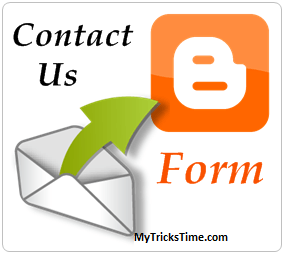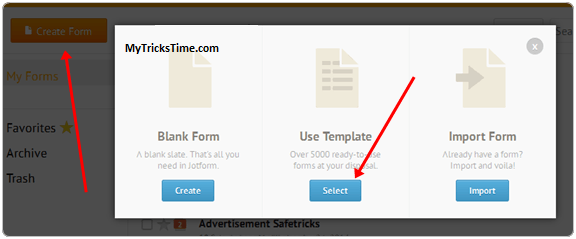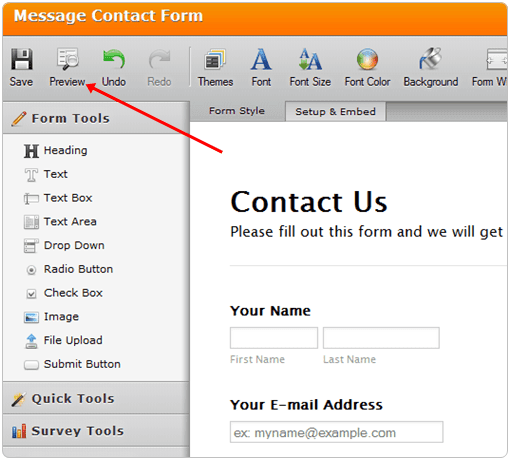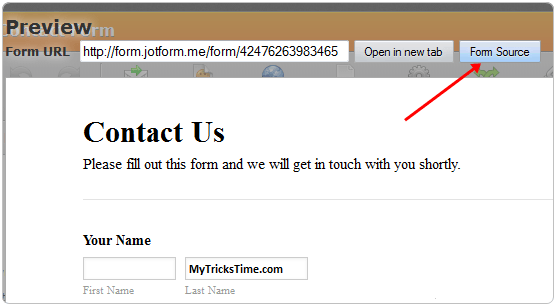Blogger is best free CMS platform which becomes real competitor for WordPress in these days. Not doubt WordPress is too much extended platform and easy to understand even your have technical knowledge or not. But in blogger you need some technical knowledge about basic HTML and js just because you need to setup some features manually. Blogger is not become vast and comes out with great feature within few last years. Now You can easily Design a great profession responsive blogger template and without using default boring theme. Even our safe tricks is at Blogger and but i also really don’t feel any kind of need to shift at WordPress just because i know how to use and develop every which i want at blogger.
Some major problem based by Bloggers which using and setup their blog at blogger platform is create a pages like contact us, sitemap page and while designing many other pages. I already discuss about how to design Sitemap according to label wise. So today i will explain you the method to design your contact us form. Many of users face problem while make contact us form page just because they don’t know to get fields like name, email, message and many other which will get submit just on single click. You can develop by using JavaScript and HTML but for non technique it really a great issue. So here i going to share a best way to create quick and easily contact us form with JotForm service.
How To Design Contact Us Form With JotForm ?
- First of Visit Official site of JotForm.
- Then Setup Your New Account with the email address where you want to receive contact message and then login.
- Now Click on MyForm option from the menu and click on create form.
- New Window will appear with three option just select use template option and thousand+ different style form will appear just select template you like and click on continue button.
- Now Customize your Form and simply add and remove option available on left sidebar. Every thing is done just by doing Drag and drop.
- Now Copy Paste all the coding and save it in notepad for further usage.
Method To Setup Contact Form At Blogger
- Open your Blogger’s blog and then go to Pages option.
- Create New Page option and shift to HTML Editor.
- Now Place all the coding of form which already saved in notepad.
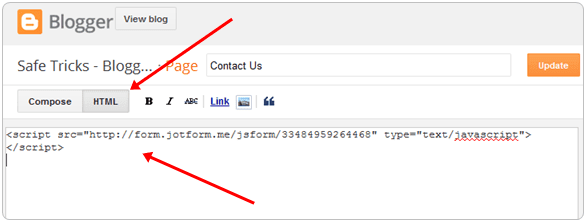
- After Placing code accurately just publish your blogger page and see your contact us page working live.
Important Tips:-
- Jotform free account have limits on receiving month submission. Which can upgrade by completing various task available in profile.
- Even you can buy their premium plans to increase your monthly submissions.
Enjoy Guys! and don’t forget to post your comments. � MyTricksTime.com