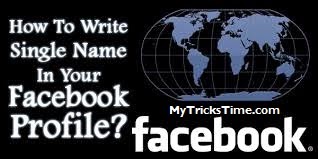Now a days Facebook become is a biggest social media site and its become more popular then Google+ or Twitter. Facebook usages daily by millions of users. We found many Facebook tricks but reality is about Facebook tricks is that all Facebook tricks and facts like Facebook chat code tricks but there we found many are spam which may attack your account but we bring tricks to enjoy Facebook in�safest way. If you have doubt related to security so don’t lets you to compromise your account must read my opinion about Make FB Account Secure and Increase FB Account Protection.
Note:- After many�months of successful working of this trick. Now few days back Facebook starts blocking this Ip address for many countries and places. So i don’t guaranteed about it, So please try it i hope its may work at your place.
How To Make Single Name Account On Facebook
- Firstly open�Mozilla FireFox browser and Login in your Facebook account.
- Now in your browser Click on three horizontal line then click on option like showing in screen shot below.

- After Click on “Option” button new page will open where you will have to click on “Advance”.

- After Clicking on “Advance” option you will have to click on “Network” tab.
- In “Network” you have to click on setting.

- After this a pop up dialog box will open.
- In this dialog box you have to click on 4th option “Manual proxy configuration” and put proxy and post showing below.
HTTP Proxy :- �119.252.160.34�OR� Search any Indonesian proxies from Proxynova.com or any other site
PORT :- � � � � � �� 8080 - Then check “Use this proxy servers for all protocols”
- And click on OK Button.

- Now go to your Facebook setting > Languages
- Edit “What language do you want to use Facebook in?”
- and Change your language from English (us) to Bahasa Indonesia
- Then� Simply remove Your Last Name And Save it.

- Now Your Facebook Account is only with First Name Without Last Name.
- After Completing all steps change your Facebook language back to English (us) and� remove Manual Proxy and select� use system proxy settings from your browser.

- That’s it, You Done now.
Note:- �
- We recommended to use Mozilla FireFox browser for this Trick
- Firstly Open your Facebook Account settings then change proxy because sometime after changing proxy their will be error in log in account
- Please Don’t Forget To Remove Proxies After Using. So if you� want to enjoy this tricks for long time. Always Remove Proxies 🙂
- Try this process on your own risk, we are not responsible for account loss. so try on your 2nd facebook account not on primary where you manage all your facebook page and groups. 😉
If you already cross the limits of changing your account name then this trick is not helpful for you. Then i suggest you to create new account.
I hope it will working for you. If you find above proxy is not working then I request you to cooperate us and search it on your behalf.
Enjoy Guys! and don’t forget to post your comments. � MyTricksTime.com