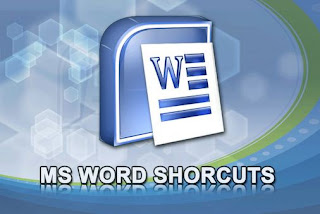 |
| Microsoft Word Shortcut Keys |
Microsoft word is very important software by the Microsoft and it has given more other software like Microsoft excel power point Microsoft access. Out of this we use Microsoft word very much for making report, blog etc. Microsoft word has so many features so that users can use it very easily and friendly. So that to understand Microsoft word is very important and everyone can work on Microsoft word but mean thing is if you want to work very fast n easy then you have to understand some of the short codes of world that can make your work very fast and easy but most of the people do not know about this short codes of word. So that here we have given all list of very useful and need Microsoft Word Shortcut Keys – Keyboard and mouse shortcuts�in below article.
Microsoft Word Shortcut Keys
Microsoft Word Mouse shortcuts
| Shortcut | Description |
| Double-click (on a word) | Select the word. |
| Single-click (anywhere in a sentence) + Holding CTRL | Select the entire sentence. |
| Triple-click (anywhere in a paragraph) | Select the entire paragraph. |
| Click, hold, drag, then release | Select text from the click position to release position. |
| Click first position, hold SHIFT key, then click 2nd position | Select text from the 1st position to the 2nd position. |
| Hold ALT key, then click and drag | Vertical select text. |
| Hold CTRL key, then scroll wheel | Zoom in/out. |
Read Also :
Microsoft Excel Shortcut Keys
Microsoft Internet Explorer Shortcut Keys
Microsoft Word Keyboard shortcuts
| Shortcut | Description |
| Ctrl + A | Select all (including text, graphics). |
| Ctrl + B | Bold. |
| Ctrl + I | Italic. |
| Ctrl + U | Underline. |
| Ctrl + C | Copy. |
| Ctrl + V | Paste. |
| Ctrl + X | Cut. |
| Ctrl + F | Find. |
| Ctrl + Z | Undo. |
| Ctrl + Y | Redo. |
| Ctrl + P | Open the print dialog. |
| Ctrl + K | Insert link. |
| Ctrl + L | Left align. |
| Ctrl + E | Center align. |
| Ctrl + R | Right align. |
| Ctrl + M | Indent. |
| Ctrl + (left arrow) | Moves one word to the left. |
| Ctrl + (right arrow) | Moves one word to the right. |
| Ctrl + (up arrow) | Moves cursor to the beginning of the paragraph. |
| Ctrl + (down arrow) | Moves cursor to the end of the paragraph. |
| Ctrl + Shift + F | Change font. |
| Ctrl + Shift + * | View/hide non-printing characters. |
| Ctrl + Del | Deletes word to the right of cursor. |
| Ctrl + Backspace | Deletes word to the left of cursor. |
| Ctrl + End | Moves cursor to the end of document. |
| Ctrl + Home | Moves cursor to the beginning of document. |
| Ctrl + Spacebar | Reset highlighted text to the default font. |
| Ctrl + 1 | Single-space. |
| Ctrl + 2 | Double-space. |
| Ctrl + 5 | 1.5-line. |
| Ctrl + Alt + 1 | Format text: heading 1. |
| Ctrl + Alt + 2 | Format text: heading 2. |
| Ctrl + Alt + 3 | Format text: heading 3. |
| F1 | Help. |
| F4 | Repeat the last action |
| F5 | Go to . |
| F7 | Spelling and grammar. |
| F12 | Save as. |
| F8 then (left arrow) | Increase selection to the left by one character |
| F8 then (right arrow) | Increase selection to the right by one character |
| Ctrl + F1 | Task Pane. |
| Ctrl + F2 | Print preview. |
| Alt + Ctrl + F2 | New document. |
| Shift + F3 | Cycle between capitalized formats |
| Ctrl + Insert | Copy. |
| Shift + Insert | Paste. |
| Shift + End | Select from current position to the end of the line. |
| Shift + Home | Select from current position to the beginning of the line. |
| Ctrl + Shift + (left arrow) | Select from current position to the beginning of the word. |
| Ctrl + Shift + (right arrow) | Select from current position to the end of the word. |
| Ctrl + Shift + (up arrow) | Select from current position to the beginning of the document. |
| Ctrl + Shift + (down arrow) | Select from current position to the end of the document. |
| Ctrl + Shift + Page Up | Select from current position to the beginning of the window. |
| Ctrl + Shift + Page Down | Select from current position to the end of the window. |
| Shift + Page Up | One screen page up. |
| Shift + Page Down | One screen page down. |
| Shift + F7 | Thesaurus check selected text. |
| Shift + F12 | Save. |
| Ctrl + Shift + F12 | Print. |
| Alt + Shift + D | Insert the current date. |
| Alt + Shift + T | Insert the current time. |
If you want our updates Directly in your WhatsApp Inbox then save this no. +919039868562 in your mobile with MyTricksTime name and simply WhatsApp “Sub MyTricksTime” with your full name and city, you will start updates in your WhatsApp.
Enjoy Guys! and don’t forget to post your comments. ��MyTricksTime.com

