If you enable Second Sign-in verification you have to enter a verification code (sent on your mobile) or Security answer after entering your password.
This addtional step is required only if your login from a new computer or mobile.
>>How to Protect Yahoo Account from Hackers
- Login in to your Yahoo Account.
- Now open your Account Information.
- In the Sign-In and Security section look for the Second Sign-In Verification and click on it.

- Check the box to turn on the Second Sign-In Verification feature
- Now a pop-up window will open, in this give your mobile number on which you want to receive verification codes and click on Receive SMS.
- You will receive Confirmation Code on your mobile, enter this code and click onVerify button.
After completion of verification process whenever you will login from a new computer ( like cybercafe) you will receive a confirmation code on your mobile and without it your account cannot be accessed.
Enjoy Guys! and don’t forget to post your comments. � MyTricksTime.com


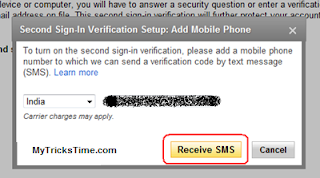
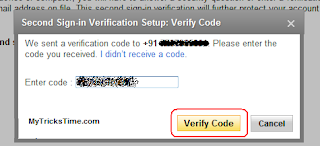
 VS
VS 


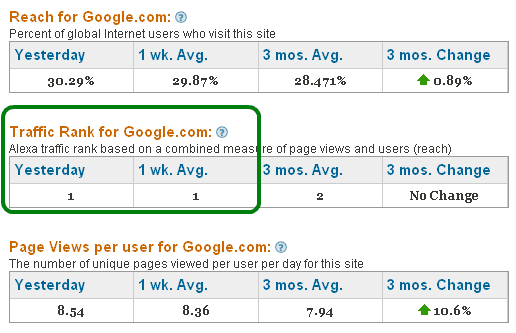



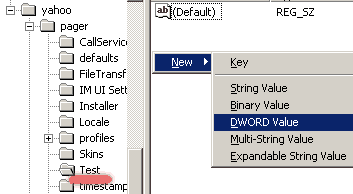

 How to know who is online on yahoo – In this article we will share about yahoo invisible scanner, with its help you can know that who is online on yahoo. Even he or she is activated invisible status.
How to know who is online on yahoo – In this article we will share about yahoo invisible scanner, with its help you can know that who is online on yahoo. Even he or she is activated invisible status.