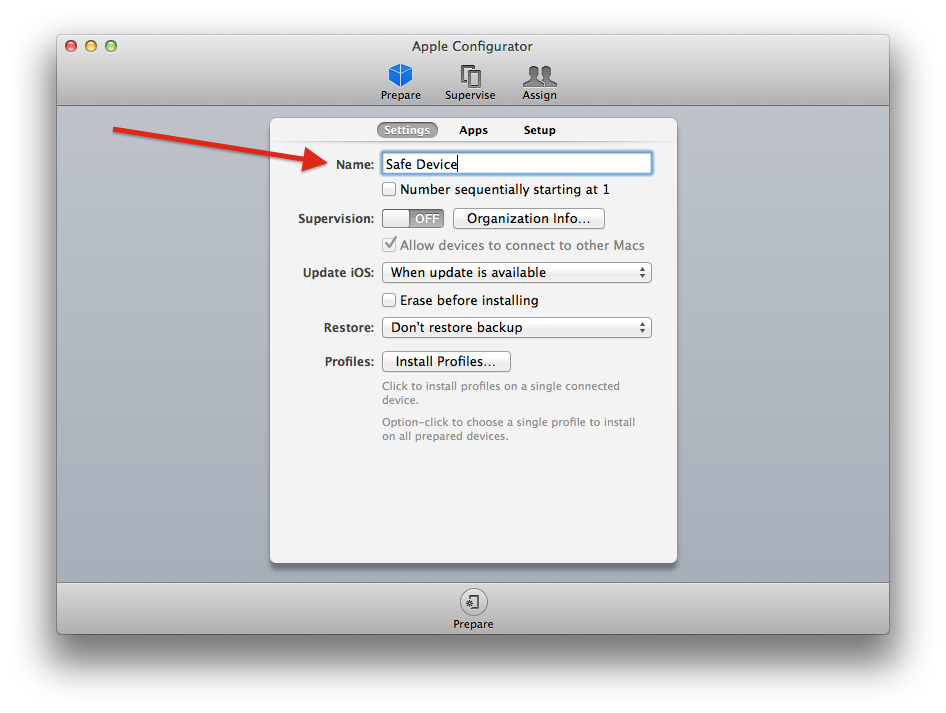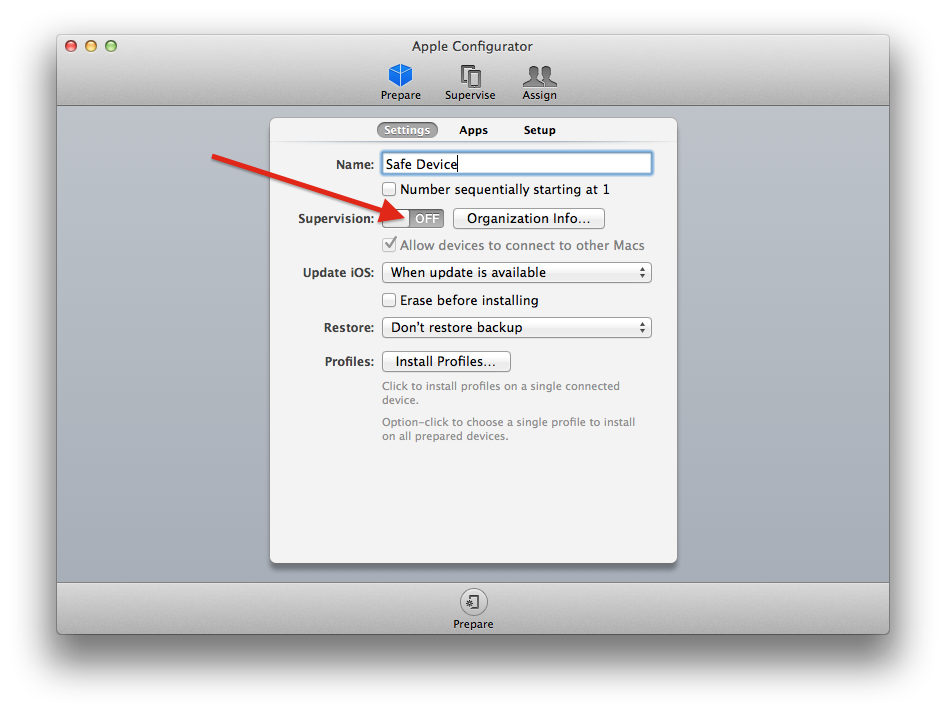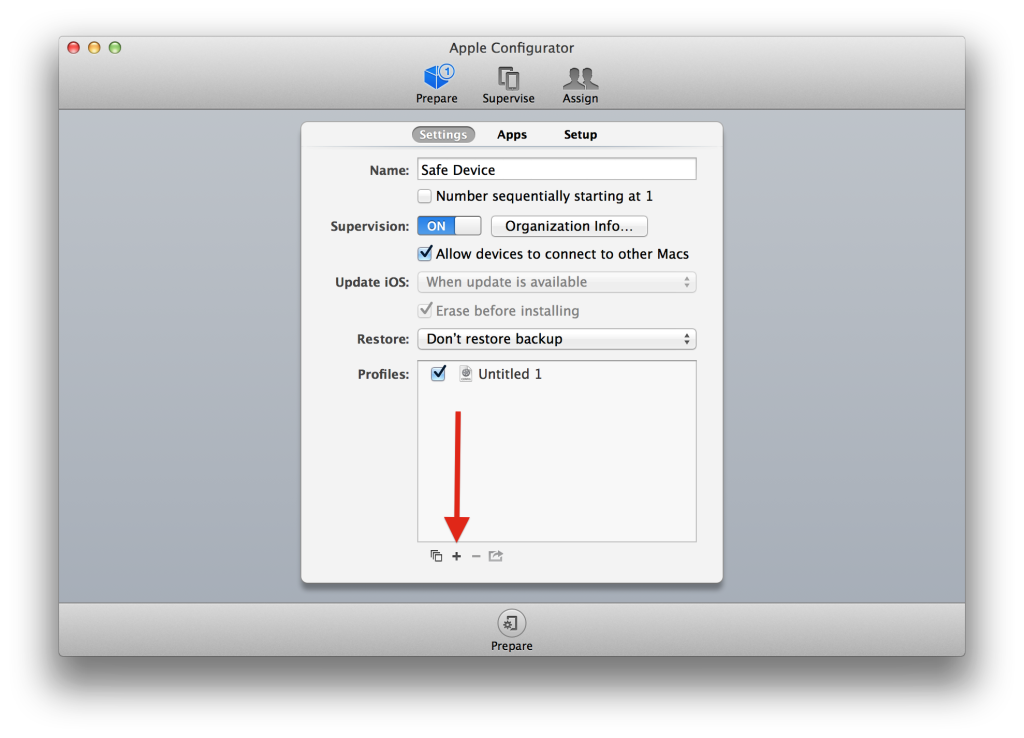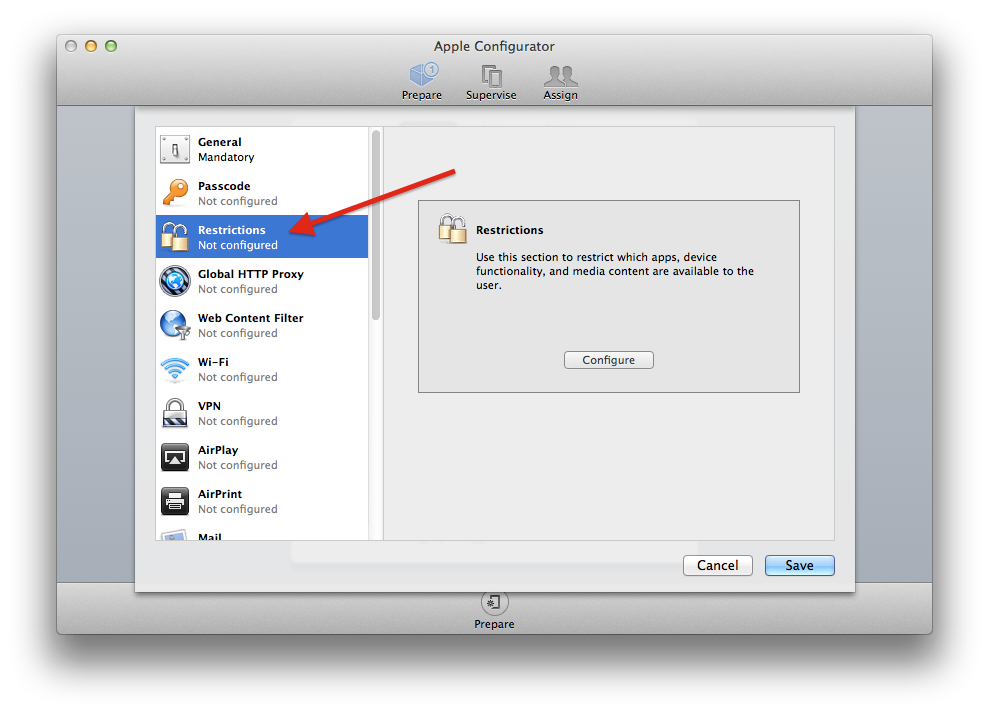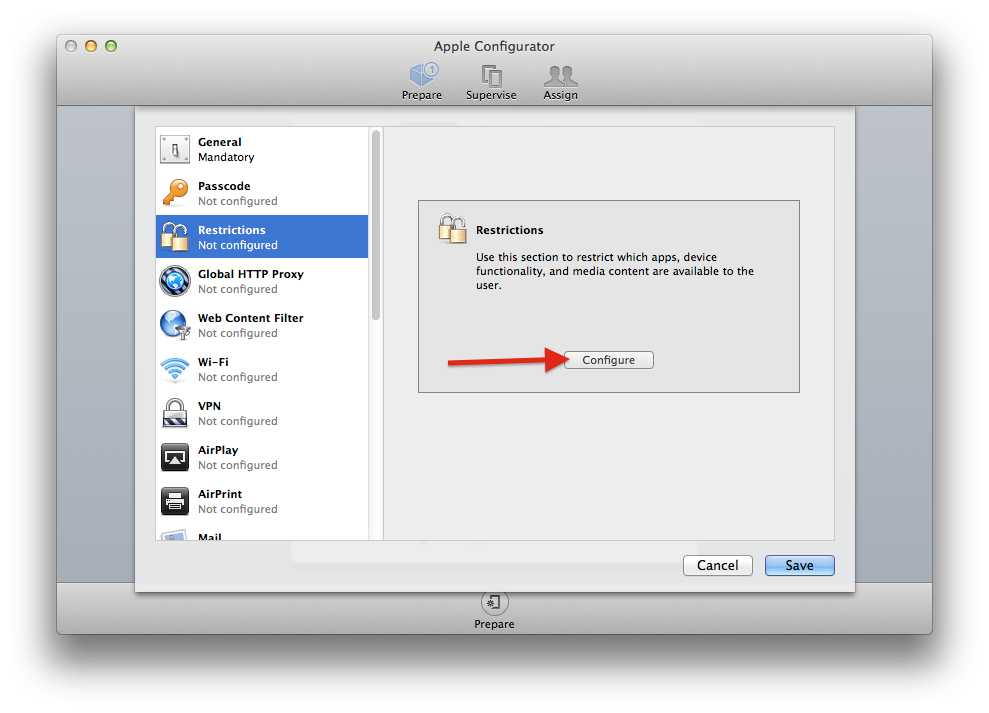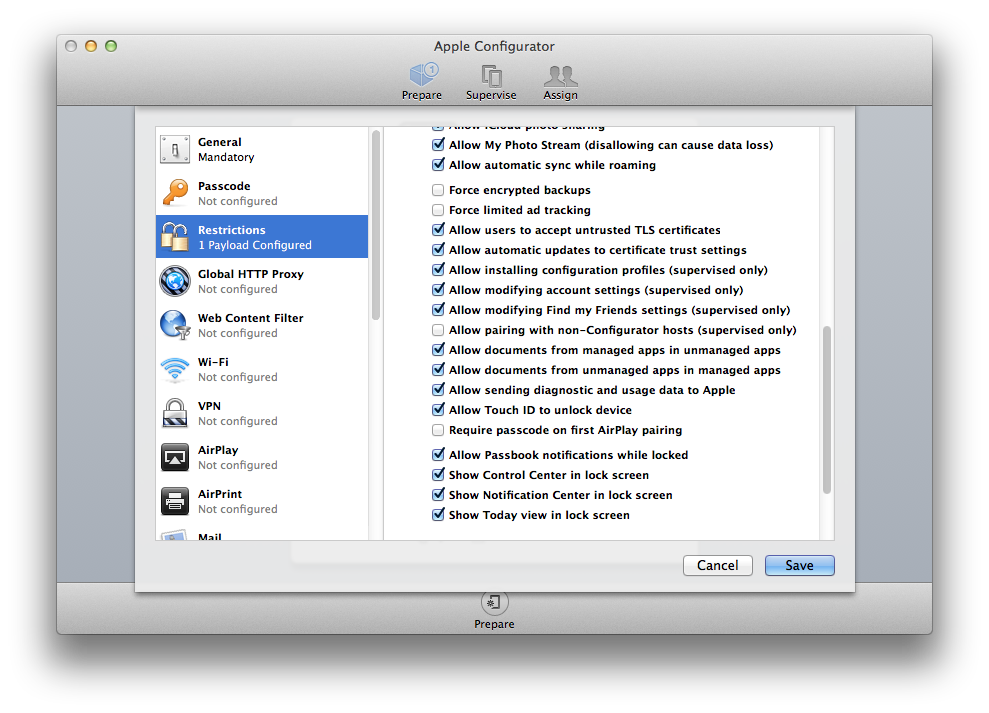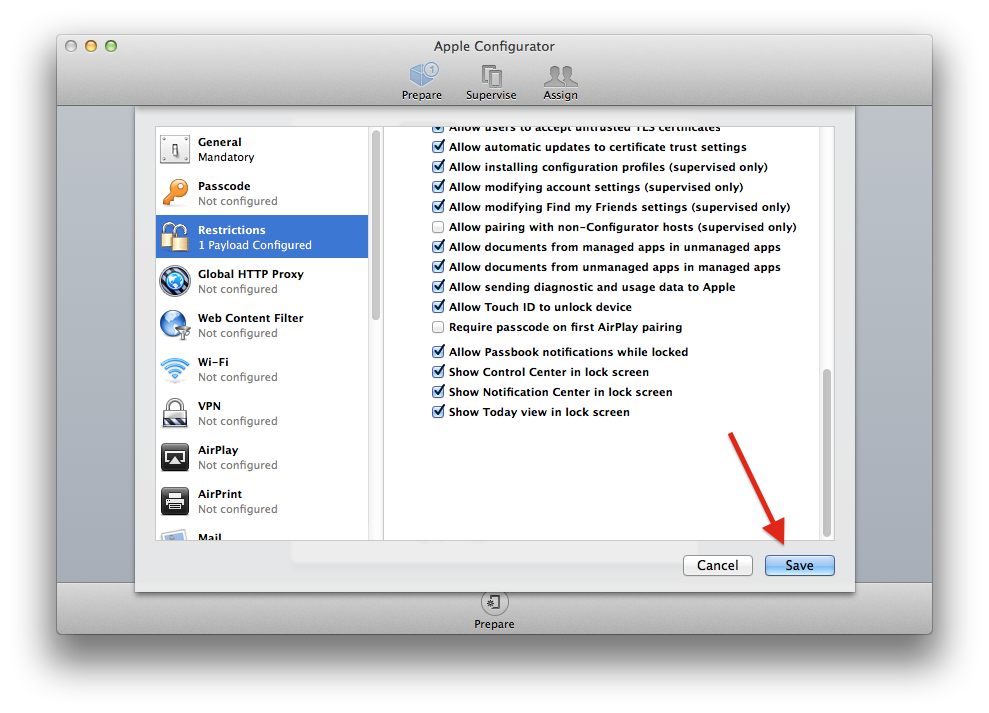As we all know WhatsApp becoming more popular day by day as compare of any other chat messenger. Many WhatsApp tricks coming day by day which is not officially sharing by WhatsApp but after that these are working fine with whatsapp. Earlier we posted�How To Hide WhatsApp Images, Videos and Audios From Android Gallery, Now we are�sharing another WhatsApp trick. This is�one of best WhatsApp tricks which will help you to Change Your Friend�s Profile Picture On Whatsapp. It�s Sounds really tricky right ? So let�s start prank by Change Your Friend�s Profile Picture On Whatsapp. We will do this by change some image in your storage (Memory card or Phone Memory). [Read more…]
As we all know WhatsApp becoming more popular day by day as compare of any other chat messenger. Many WhatsApp tricks coming day by day which is not officially sharing by WhatsApp but after that these are working fine with whatsapp. Earlier we posted�How To Hide WhatsApp Images, Videos and Audios From Android Gallery, Now we are�sharing another WhatsApp trick. This is�one of best WhatsApp tricks which will help you to Change Your Friend�s Profile Picture On Whatsapp. It�s Sounds really tricky right ? So let�s start prank by Change Your Friend�s Profile Picture On Whatsapp. We will do this by change some image in your storage (Memory card or Phone Memory). [Read more…]
Top 10 Best iPhone Apps of 2014 Free Download
Apps store is full of games and app, its really very hard to find out which apps are good and which are just junks, In this post we will list out all best apps of year 2014 and we also update this list every week by which you will never miss out any apps/games.
Read Also:
- The iPhone 5s tracks your movements for 4 days after the battery dies
- How To Save Battery On iPhone
- The most serious Apple smartphone yet
iTuner Radio
Spark Camera

WhatsApp Messenger
Motocross Meltdown

Where’s My Mickey?

Clash of Clans
PhotoFunia
Oxford Advanced Learners Dictionary
Enjoy Guys! and don’t forget to post your comments. � MyTricksTime.com
How To Save Battery On iPhone
Apple�s latest iPhone still do not pack as much of battery life as a few of its nearest competitors. However, by applying some system tweaks, you definitely can improve the iPhone�s battery life greatly. Now since iOS 8 is out in the market, there are more ways to save your mobile�s power.
Limit apps churn up data and power in background
Turn on AirDrop when needed only
Block persistent caller from contacting you
Disable auto app update; update at your own convenience manually
Stop your iPhone from �knowing� your locations frequently
Turn off the �parallax� motion user�s interface
Prevent Spotlight�s Search from indexing needless files
Disable Siri feature of �raise to speak�
Tame all your notifications
Turn off the auto-brightness; manually adjust it
Don�t make use of moving �dynamic� wallpapers
Disable location-related system�s services
Switch from the �push� to �fetch� emails
Enable Wi-Fi when you�re at home or work
Switch off Bluetooth, Wi-Fi when you�re out
Reduce auto-lock periods to switch off the backlight
Disable 4G connectivity
Regularly close dormant or unused apps
Disable unnecessary vibration
Look for iOS updates for unfixable bugs regularly
Enjoy Guys! and don’t forget to post your comments. � MyTricksTime.com
How to secure your iPhone or iPad from unauthorized pairing using Apple Configurator
Forensic scientist and iPhone jailbreak expert Jonathan Zdziarski who had raised the concerns recommends pair-locking your iPhone, iPad, and iPod touch using the Apple Configurator tool to prevent anyone from dumping your private data, installing malicious apps, or doing anything malicious.
Keep in mind that by following these instructions, you will be inhibiting the ability to pair your iPhone or iPad with another device and its services. If you regularly sync your iOS device with iTunes on a Mac or PC, this solution might not be ideal for you. But if you are determined to maintain your privacy and value the comfort of knowing your personal information is safe, read ahead to learn how to secure your device.
You can download Apple Configurator for free from the Mac App Store.
Enjoy Guys! and don’t forget to post your comments. � MyTricksTime.com
The iPhone 5s tracks your movements for 4 days after the battery dies
For those of you who are concerned about privacy and big companies tracking you, the focus of those fears tend to be Google and Facebook, but it looks like you have to add Apple to the list as well. A new report is claiming that the iPhone 5s (and likely the new iPads that also feature the M7 coprocessor) can track your movements for up to 4 days after the device’s battery dies.
Read Also : 7 Nokia Secret Codes For You
Enjoy Guys! and don’t forget to post your comments. � MyTricksTime.com